Image Selection
HOW TO CHOOSE THE BEST IMAGES FOR YOUR ARTWORK?
We’ve put together some tips to make your painting look its best!
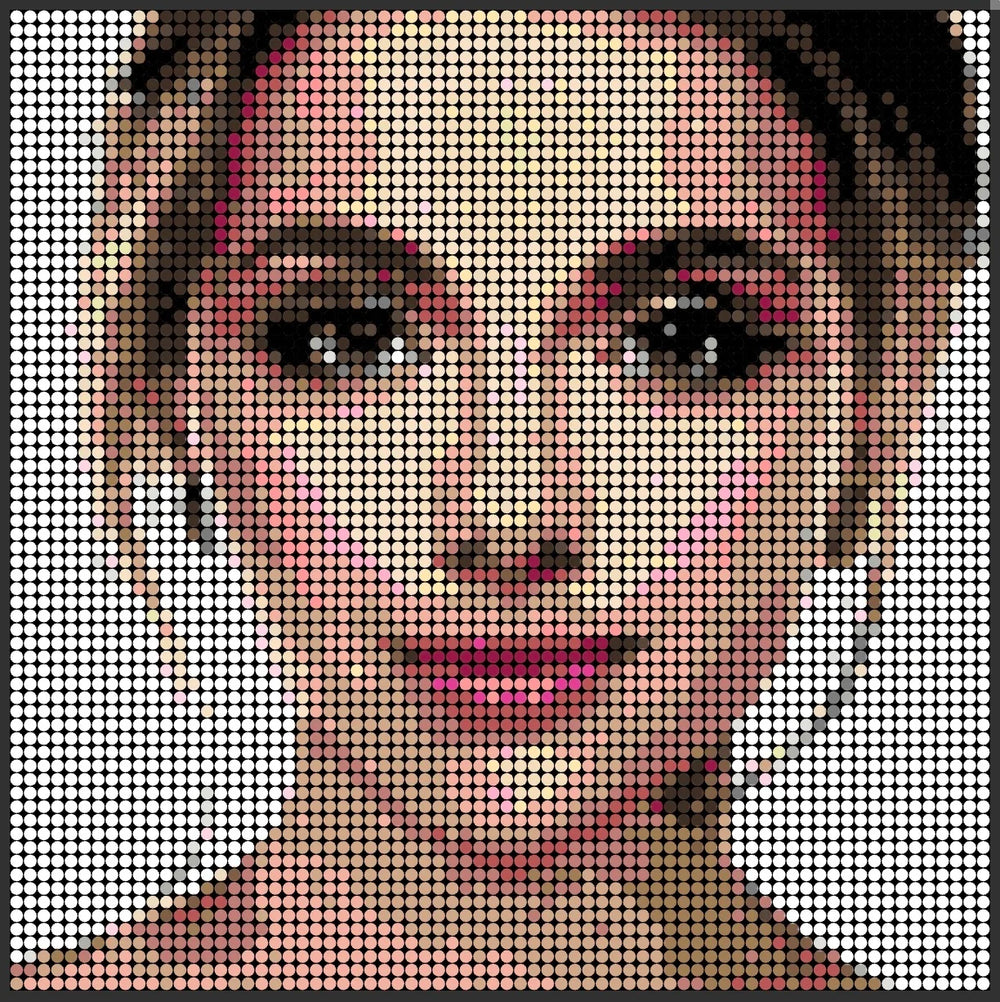

Different light sources can shift a photo’s colors....
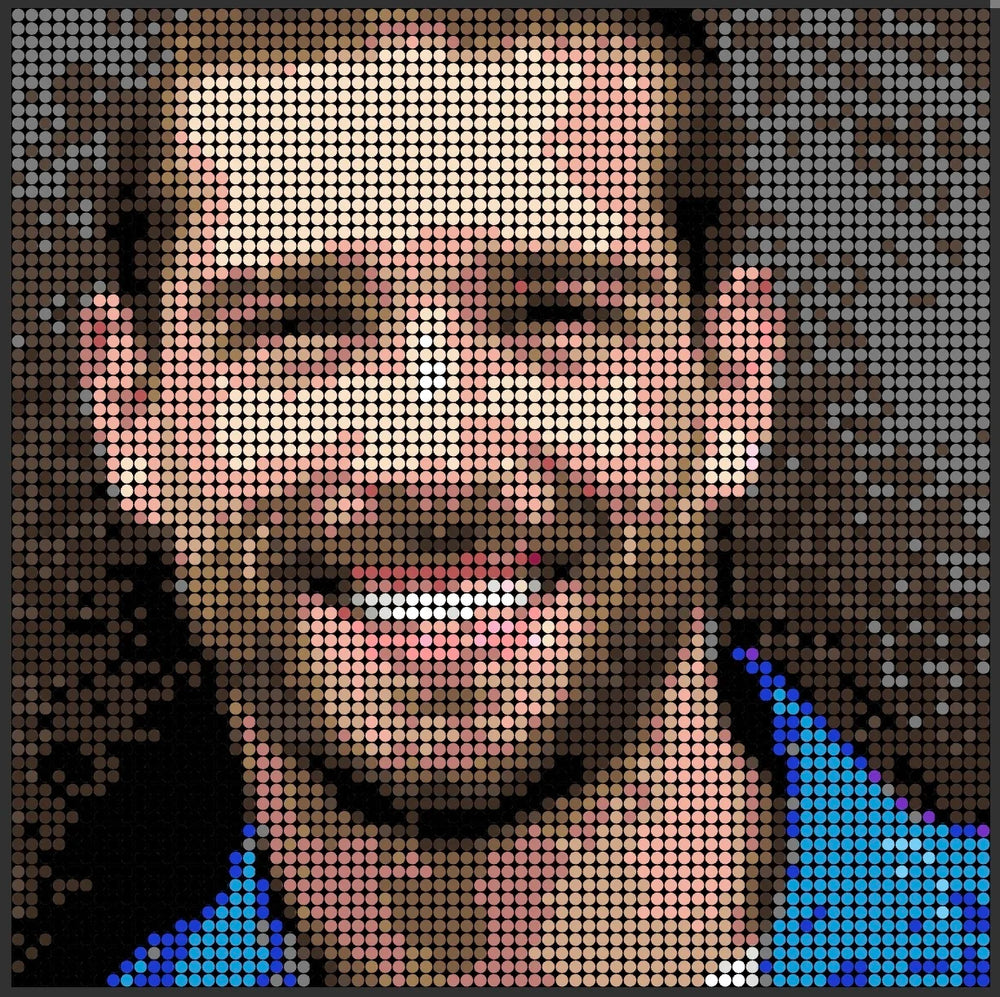
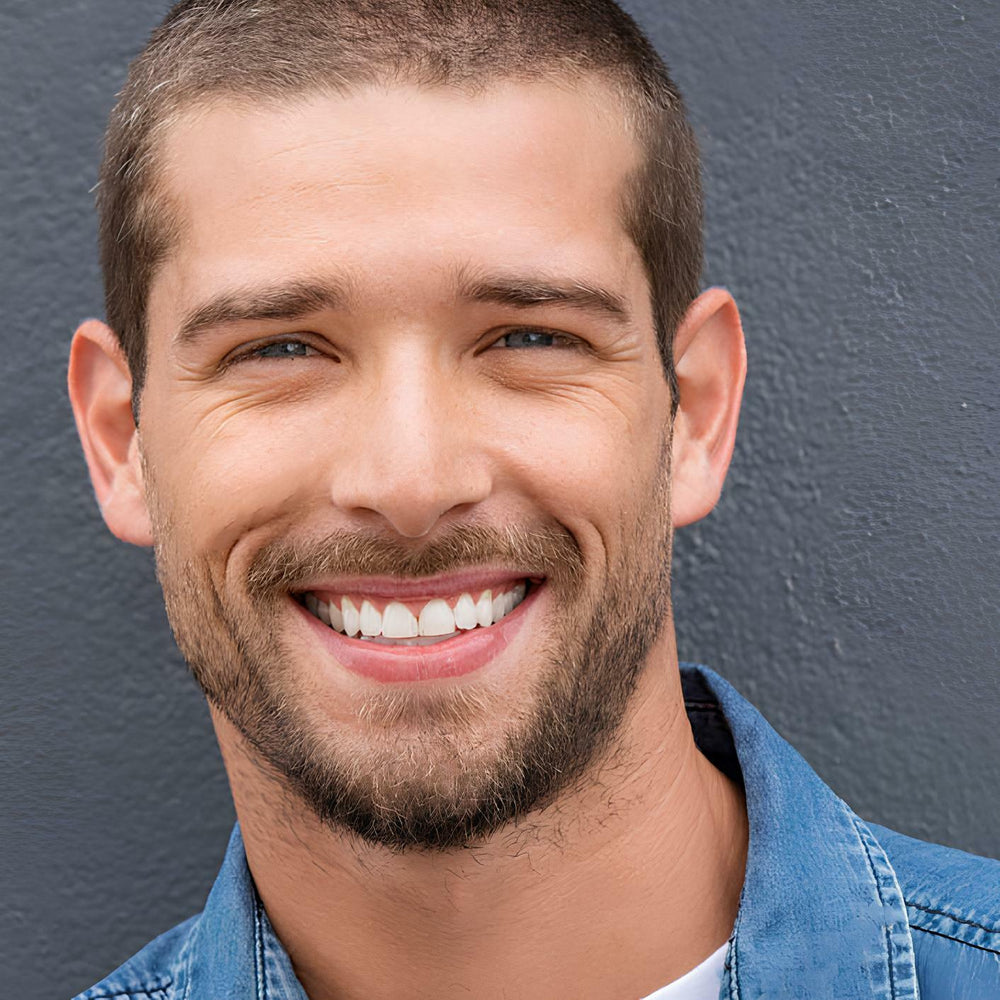
Opt for images with a contrasting background. Our palette includes 34 shades — a fair number, but still limited compared to digital photography....
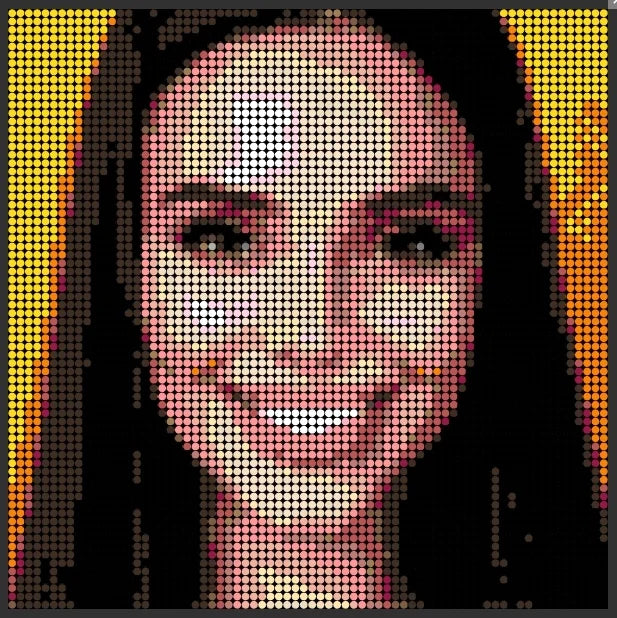

Shadows on faces — such as those cast by hats — are poorly rendered in pixelated images. Whenever possible, choose photos....
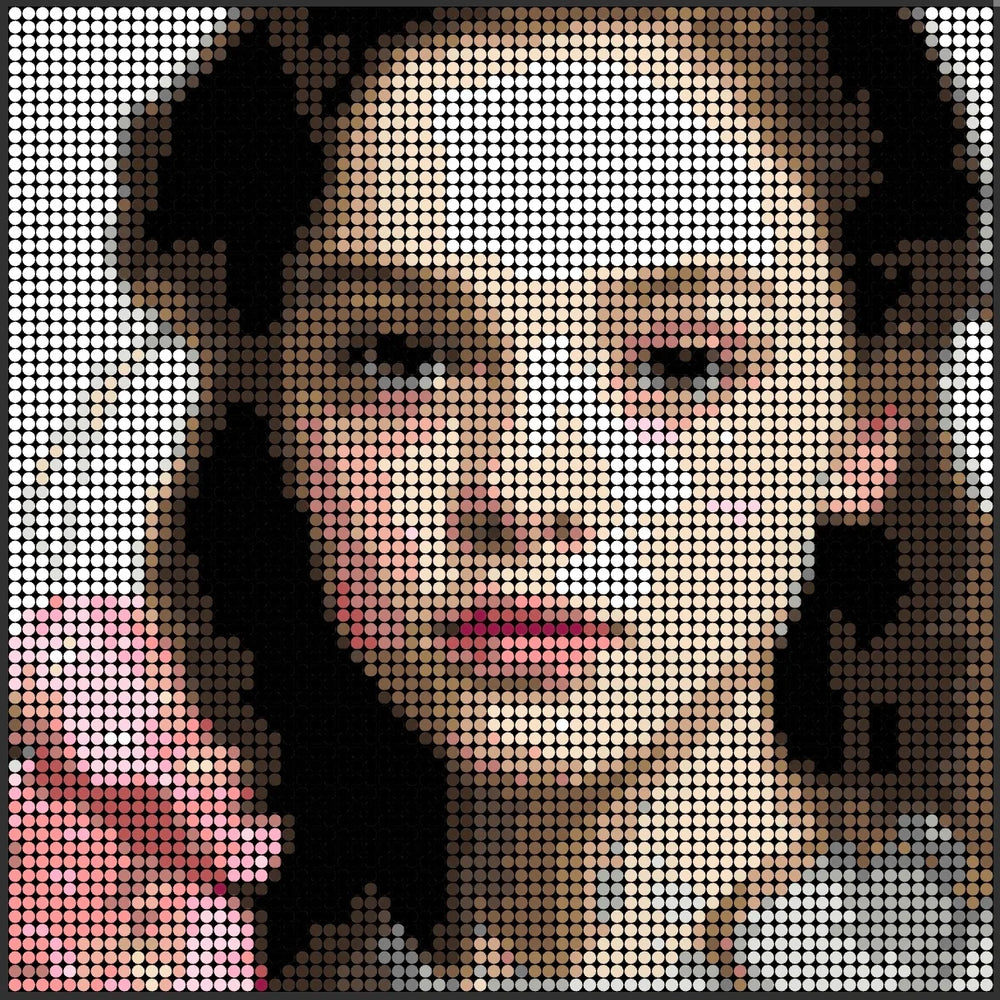
The more detail an image has, the more pixels you’ll need for the best result....


When an image is pixelated, some detail is lost, which can make the picture harder to recognize...
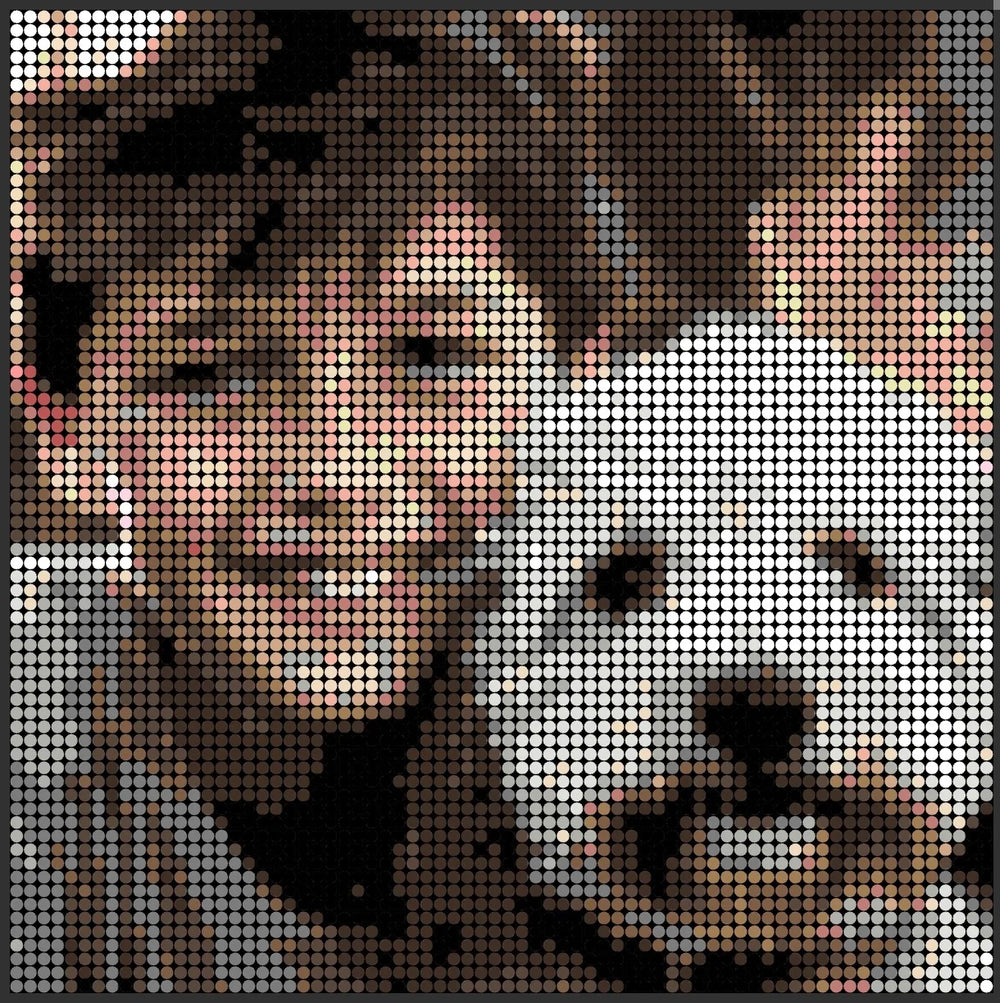

For photos with multiple subjects, it’s best if their faces are close together. This improves the clarity of a pixelated image and helps keep the important details recognizable....
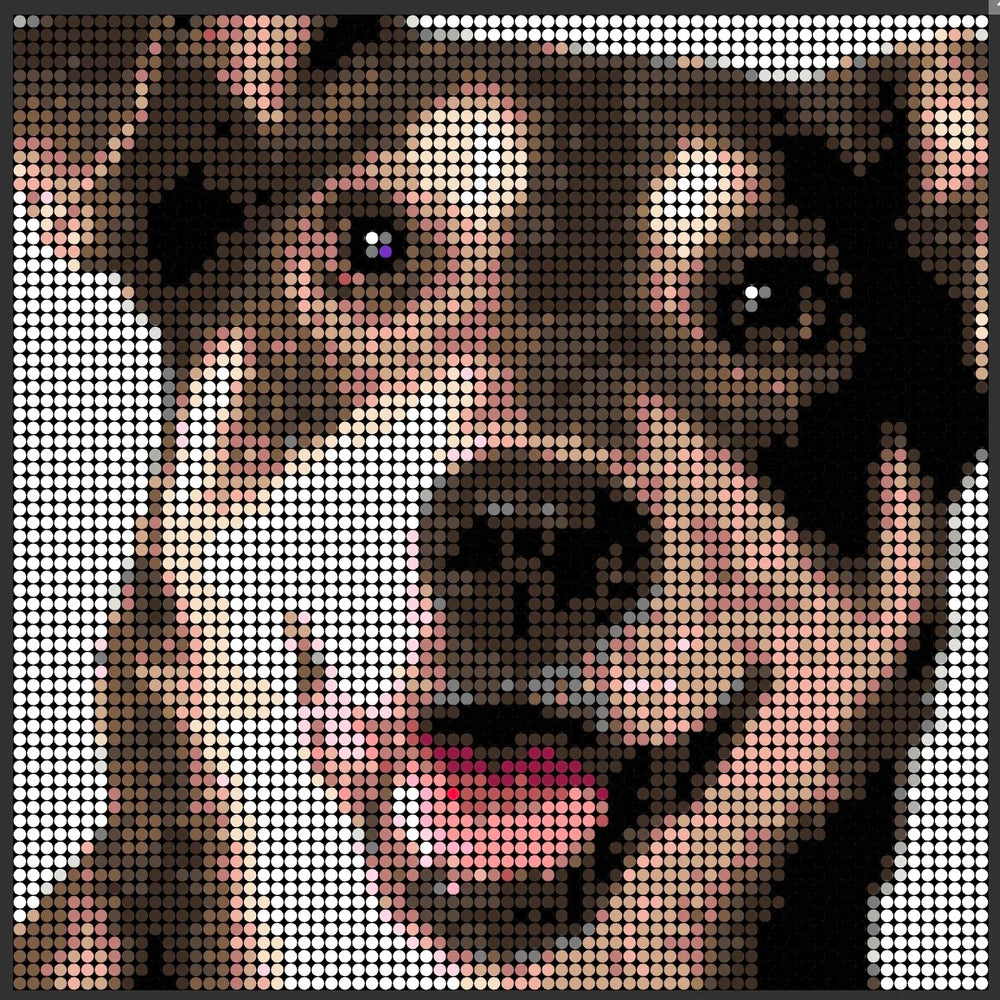

Pets are a natural choice for our mosaic kit. If you have a pet, your camera roll is probably already full of photos...
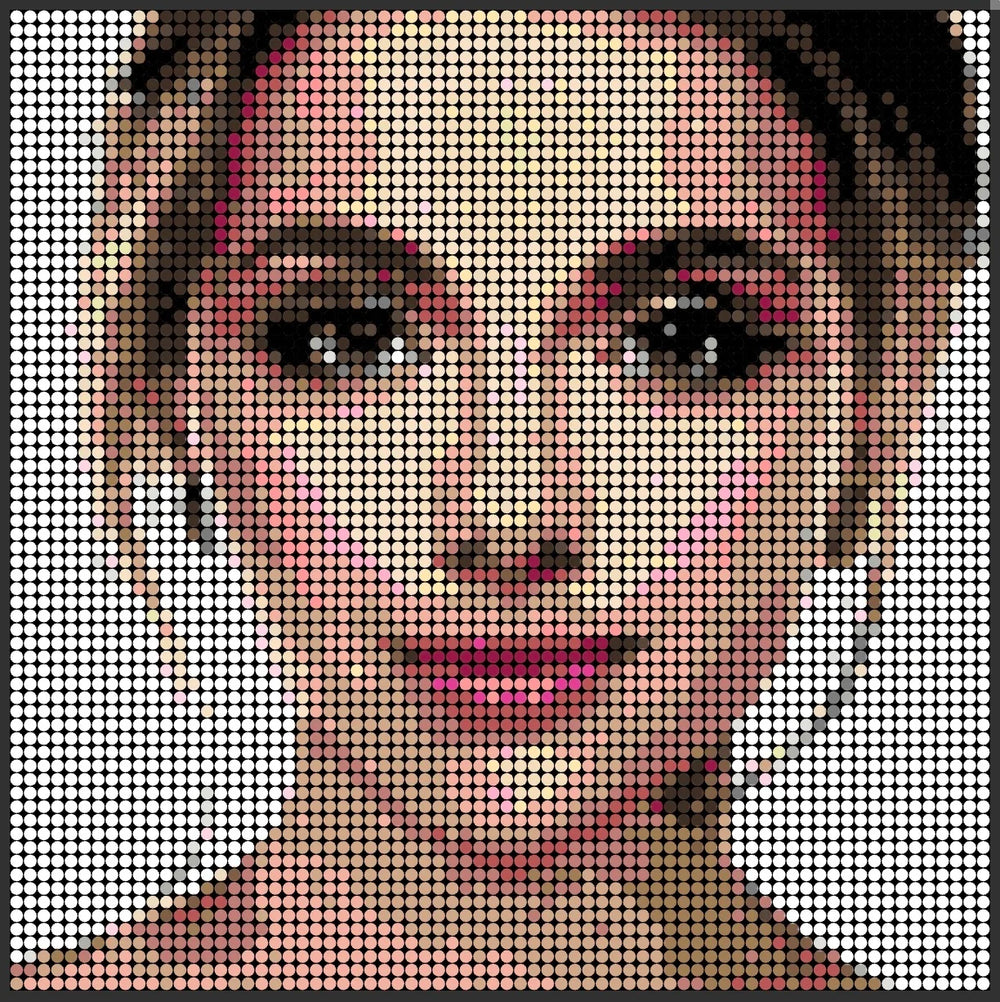

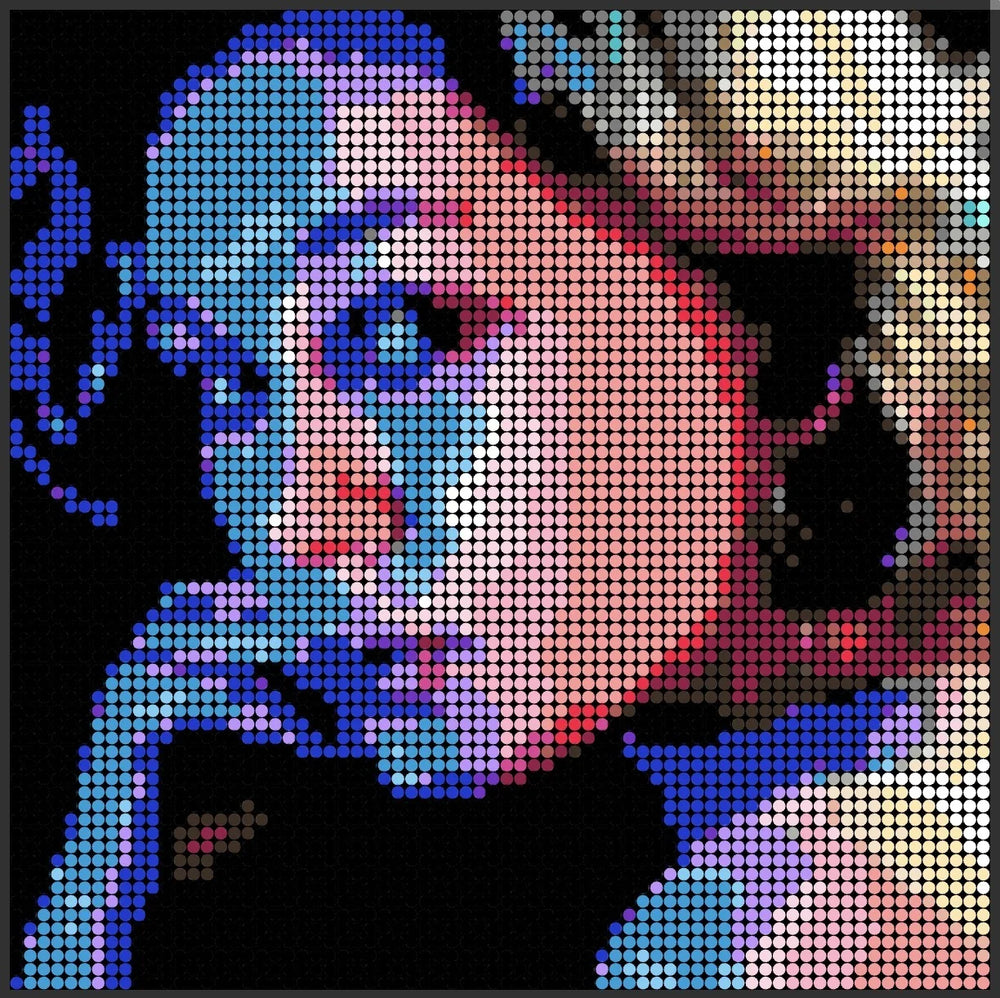





Different light sources can shift a photo’s colors. For example, blue light from a computer screen can give skin a bluish cast. To keep colors accurate, shoot in natural or neutral, daylight-balanced light. Well-lit images with clear contrast deliver the best results!
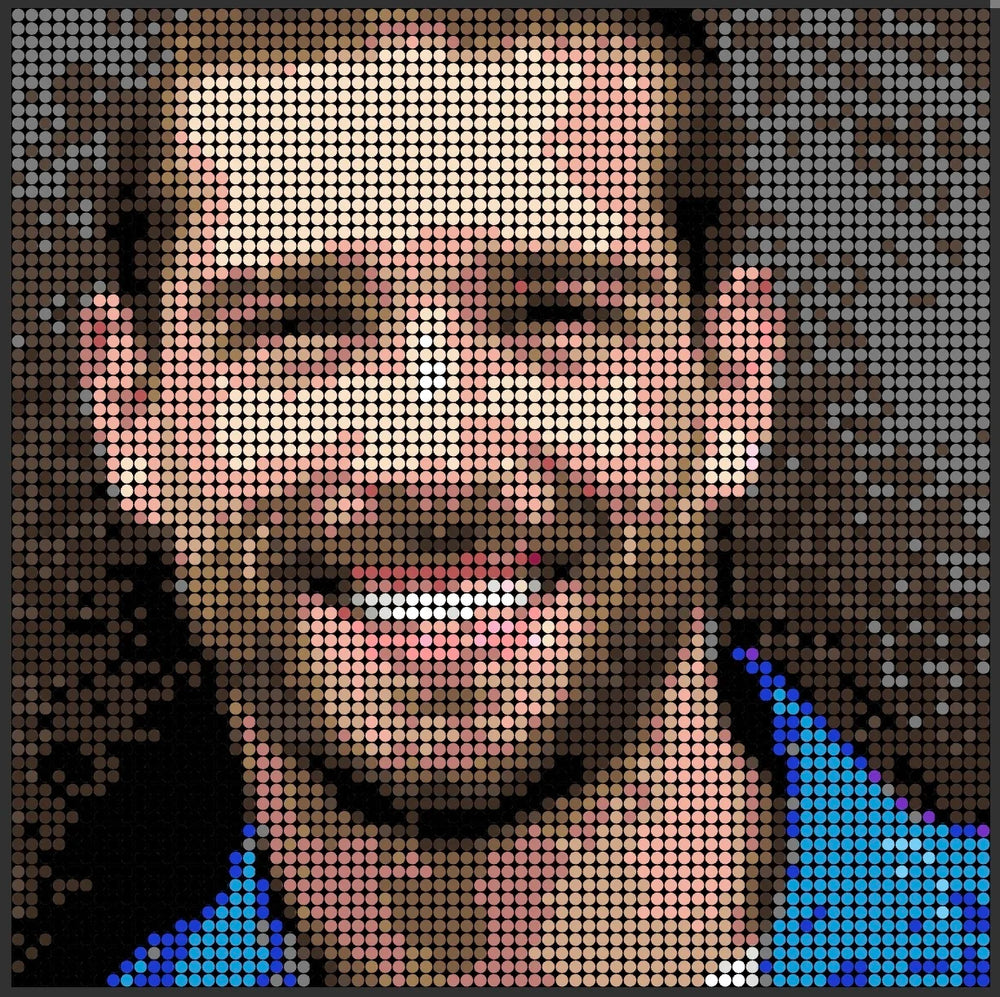
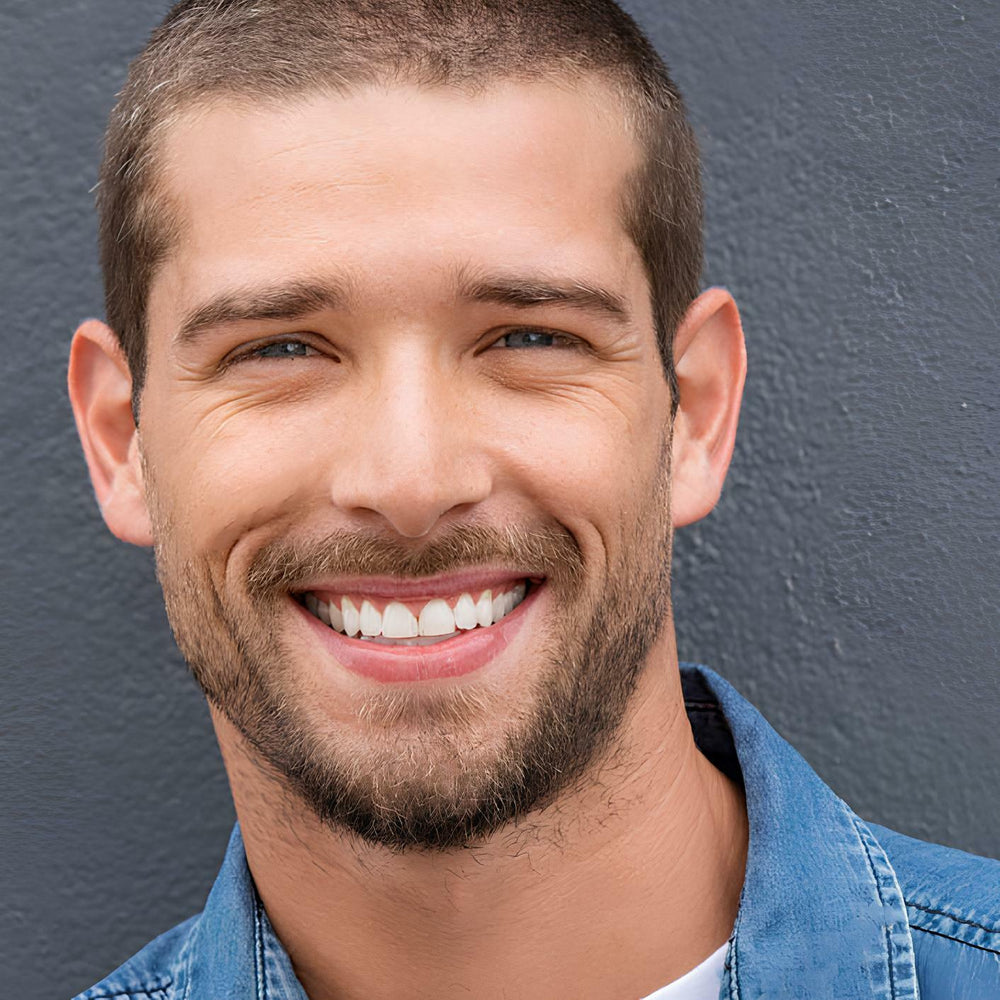






Our palette includes 34 shades — a wide range, but still limited compared to the millions of colors in digital photography. When the subject and background share similar tones, they can visually “blend” together. For example, brown hair against a brown background may lose definition. Choosing a photo with strong contrast helps your mosaic look clear and striking.
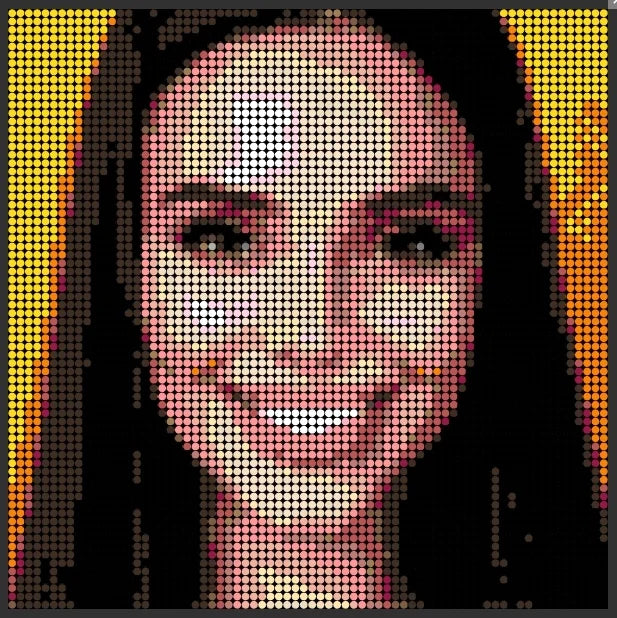

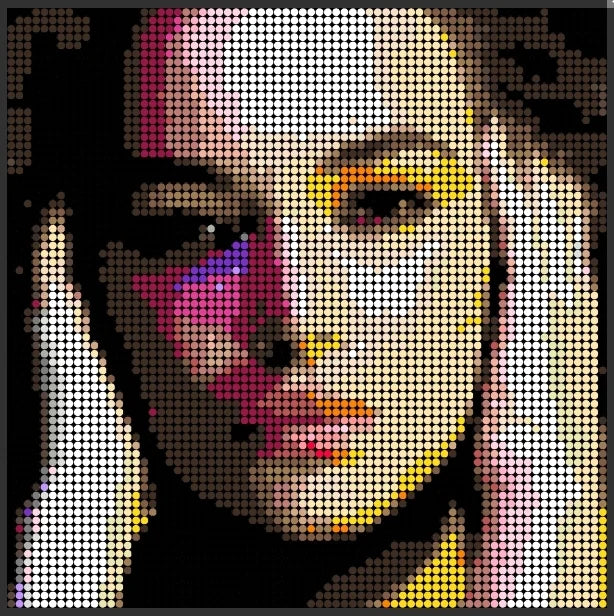





Shadows on faces (for example, from hats) are not well rendered in pixelated images. Whenever possible, choose well-lit photos without facial shadows.
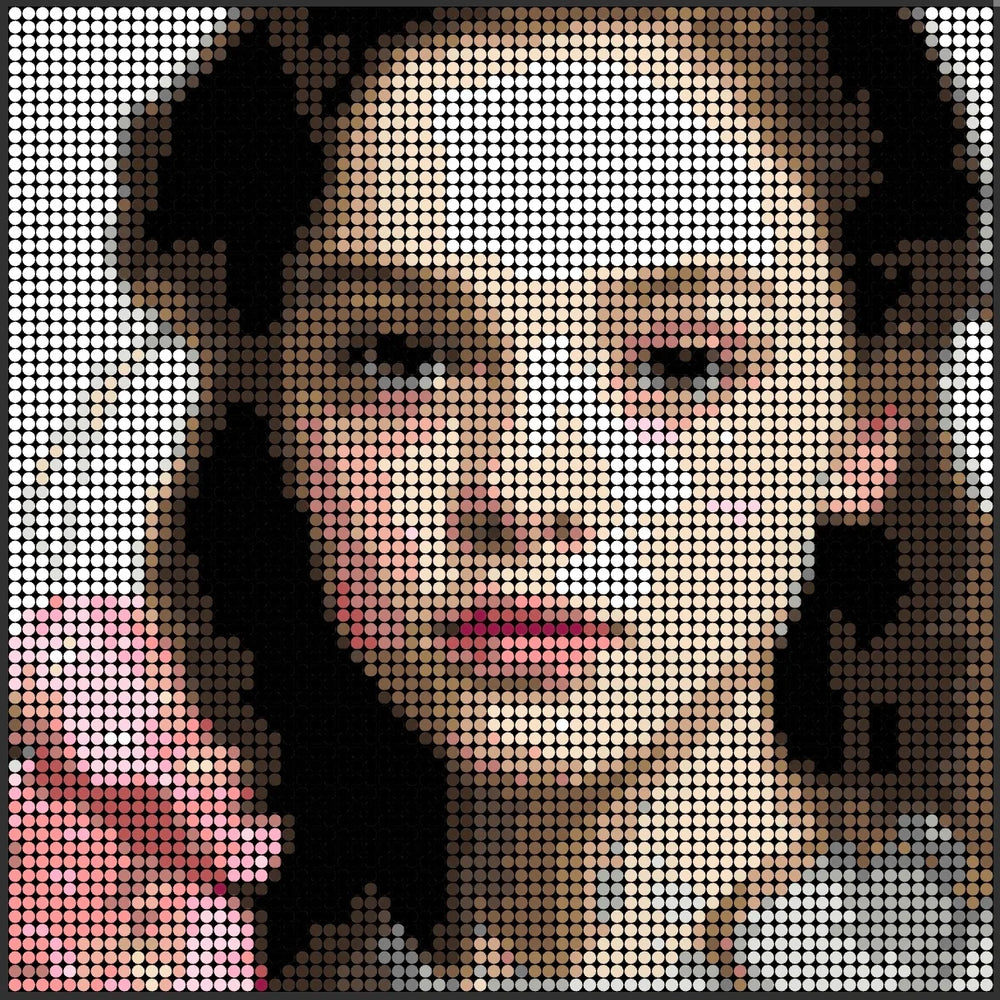

A high level of detail in an image requires more pixels. The size of your mosaic determines its resolution — more panels mean more pixels. If you try to fit a very detailed image (such as a group of people) into a small format, the result may look pixelated or blurry. To achieve clarity, either choose a larger set or select an image with fewer details.


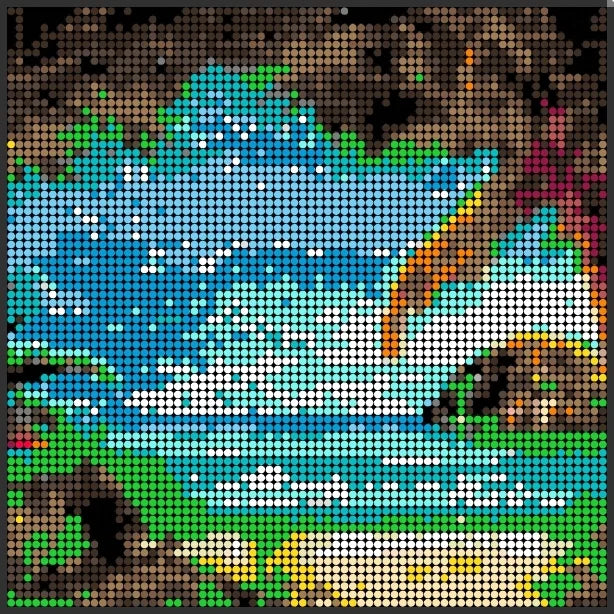





When an image is pixelated, some detail is lost, which can make it harder to recognize. Human faces are especially interesting in this regard, because our brains are remarkably good at identifying them even at low resolution. You’ll also get good results with images that have clear, recognizable contours — for example, a house on a hill or a palm tree on the beach.
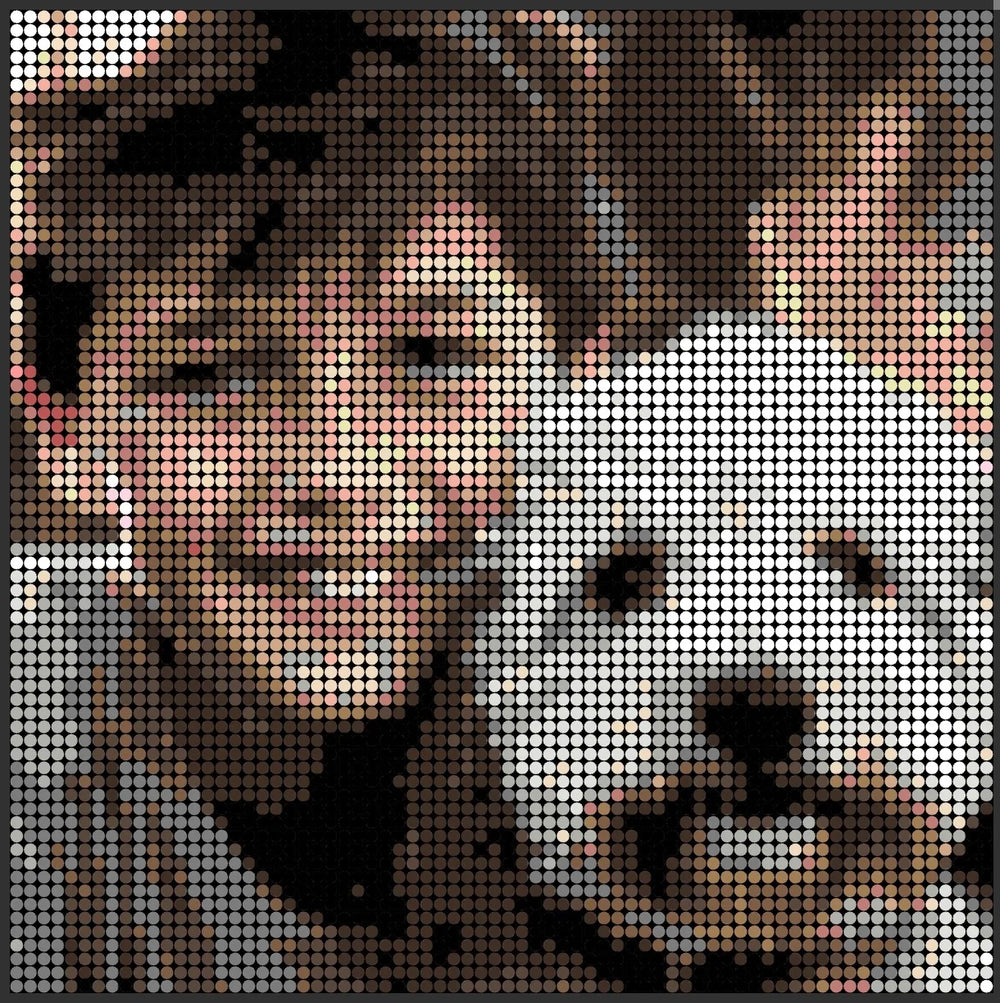



For photos with multiple subjects, it’s best if their faces are close together. To improve the clarity of a pixelated image, zoom in as much as possible on the subjects. Choose images where all faces appear close to one another — this way, each person will have a clearer outline and the overall result will look sharper and higher in quality.
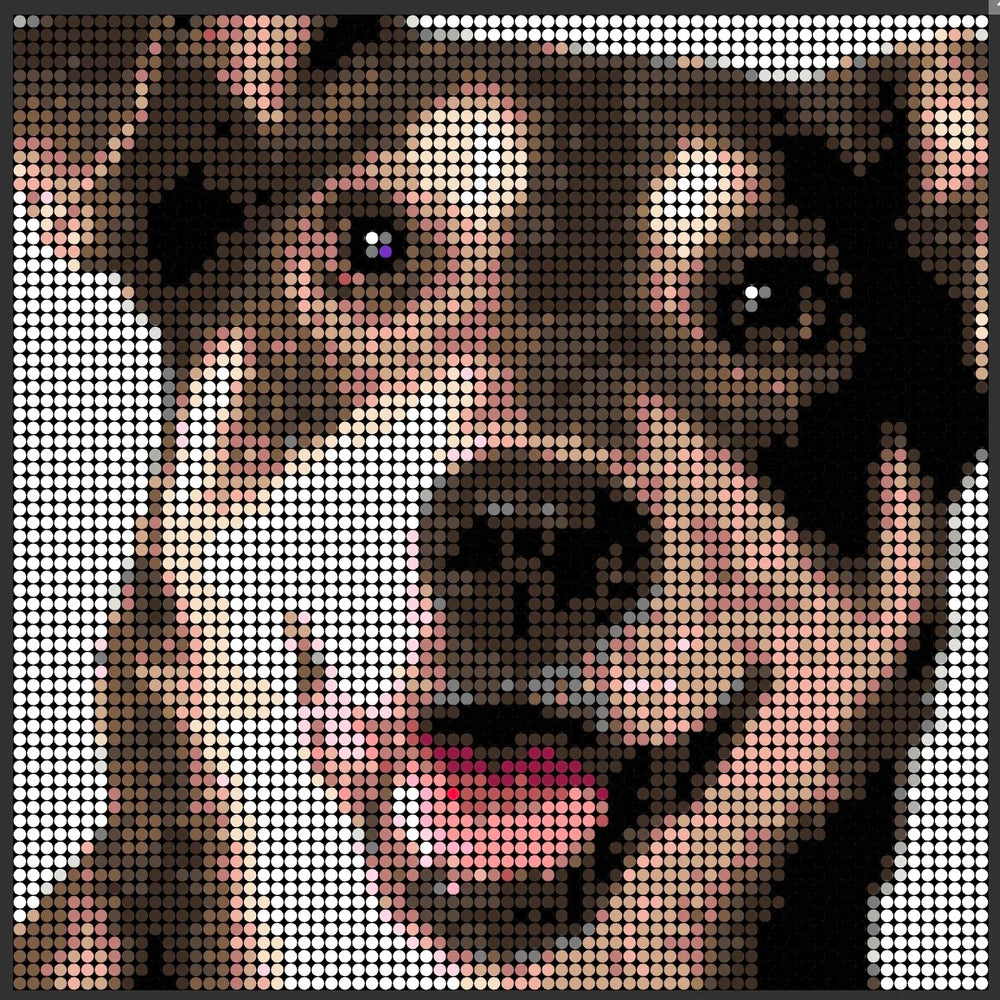

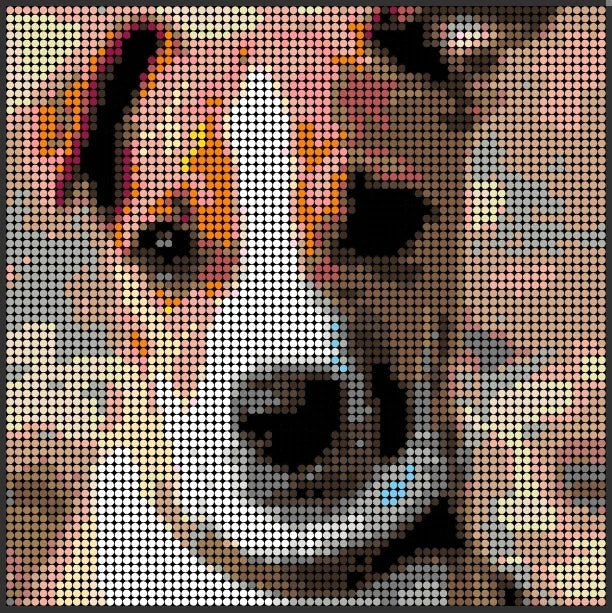





Pets are an obvious choice for our mosaic kit. If you have a pet, your photo gallery is probably full of pictures in every pose and angle. To get the best result, choose a photo that remains recognizable even when pixelated. While a dog rolling in the grass with one ear flattened may be adorable, a clear, frontal shot works much better. Open-mouth smiles with the tongue out also translate beautifully and look irresistibly cute!